If you are crazy about watching crime and investigation-related video content, then Investigation Discovery is the right choice for you. To stream all the video content anytime, Investigation Discovery has its own streaming app called Investigation Discovery GO. In the Investigation Discovery GO app, you can stream live TV, full episodes, and more. Investigation Discovery GO app is available on the Roku Channel Store.
How to Add ID on Roku?
Step 1: Turn on your Roku streaming device and connect it to the internet.
Step 2: Press the home button on the remote. From the Roku home screen, go to Roku Channel Store by clicking on Streaming Channels.
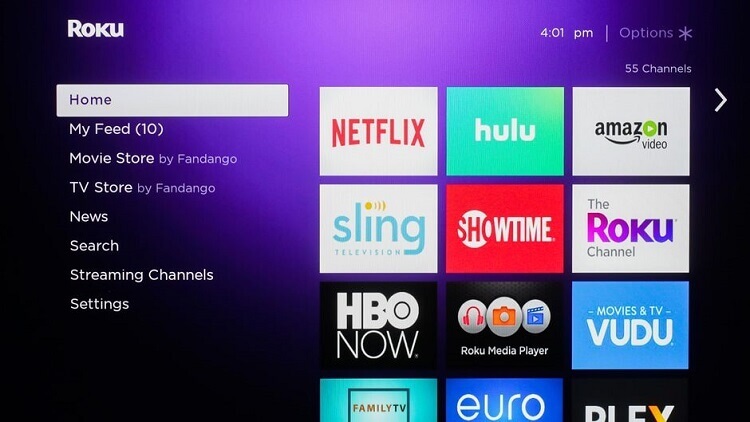
Step 3: On the Roku Channel Store, choose the Search option.
Step 4: On the search field, type Investigation Discovery Go app. Select the app from the search results.
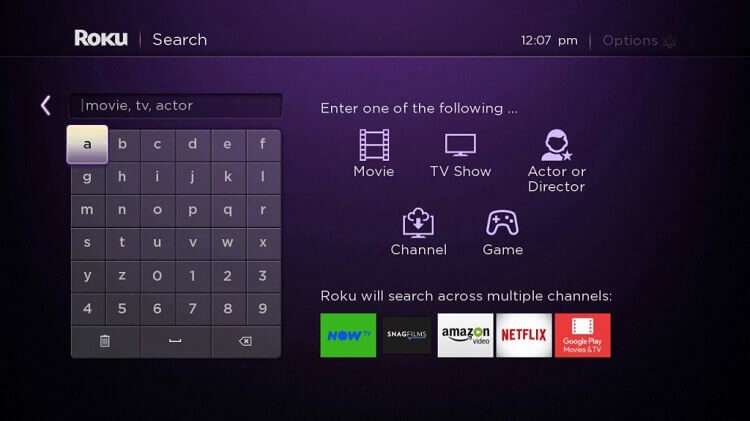
Step 5: On the app info screen, click on the Add Channel button.
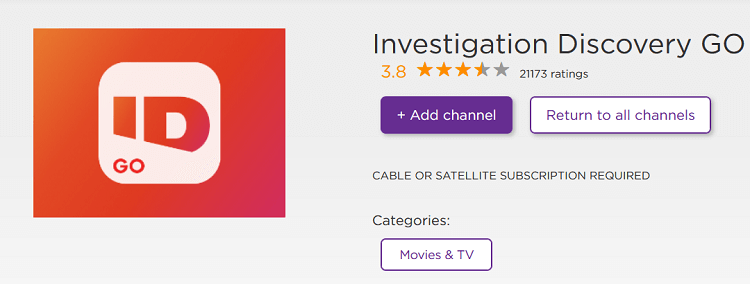
Step 6: The channel will be downloaded and added to your Roku. Now launch the app on your streaming device.
Step 7: Follow the on-screen prompts. An activation code will appear on the screen.
Step 8: From any web browser, go to https://www.investigationdiscovery.com/activate/. Enter the activation code on the text field and click on the Activate button.
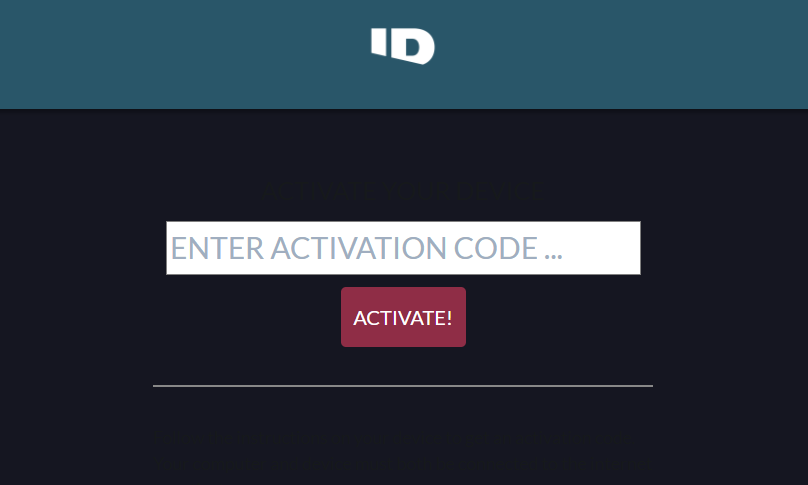
Now the channel on your streaming device will start loading the contents.
Quick Look: Investigation Discovery GO offers a live stream of the Investigation Go cable channel, along with on-demand episodes of some your favorite Investigation Discovery programs. This is a TV Everywhere channel, so you must have a current cable or satellite TV subscription from a participating provider to get the full benefit of the channel. There are eight unlocked videos from several of the shows for those without cable TV.
Discovery Plus

Discovery Network owns discovery Plus, and the channel is available officially on Roku devices. You can stream various channels using Discovery Plus on Roku. Some include TLC, Discovery Food Network, ID, etc. It offers a commercial-free and commercial-supported plan at $7 and $5 per month, respectively. You can pick whichever suits you best and stream ID on Roku.
FAQ
How do I get ID on Roku?
Can I stream the ID channel?
Is the ID Channel app free?
Which TV app has ID channel?
You get access to all the movies and shows in Hulu’s library, plus over 75 local, regional, and national live channels for $65 a month.