- Turn off the power to your Amana washer.
- Unplug the machine from the power outlet.
- Once the power shuts down, you have to press and hold the “Start or Pause” button for five seconds.
- Plugin the unit back. Now, your Amana washing machine has been reset.
How To Reset Amana Washer After Power Outage

Any disruption in power can cause a glitch in communication within the washing machine’s control panel. Whether the interruption is caused by pausing a wash cycle or there was a power outage, any stoppage in power can put a strain on the appliance.
You can reset an Amana washer after a power outage by removing the washer from its power source. Unplug the washing machine from the wall outlet or shut off the circuit breaker supplying power to the outlet. Allow the washing machine to rest for at least 2 minutes before restoring power.
A power surge is a sudden spike in voltage in your home’s appliances. This spike can greatly damage the appliances it affects. By quickly removing power from the washing machine you will prevent any permanent damage to the machine and greatly lower the risk of an electrical fire.
Removing power from the washing machine is also the simplest and easiest way to reset the washing machine. As long as the machine receives power, it remains in an alert state. Removing power will remove any command glitches and will also prepare the washing machine to reset.
How To Do An Amana Washer Factory Reset
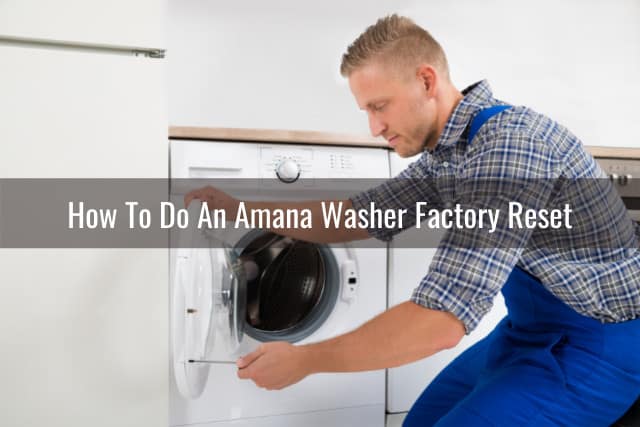
Our washing machines are essential appliances that help keep us clean and healthy. With so much use, it is only a matter of time before the washing machine experiences an issue. Performing a factory reset is the best – and the easiest – way to help your Amana washer start fresh again.
To do an Amana washer factory reset, turn the washing machine off at the control panel. Allow the washing machine to rest for 60 seconds. Turn the washing machine on. Press and hold the ‘Power/Start’ button for 20 seconds until the display controls light up.
If turning the machine off and on does not solve the issue, the following steps will walk you through another way of resetting the washing machine.
First, begin by removing the washing machine from its power source. Unplug the washing machine from the wall outlet or shut off the circuit breaker supplying power to the washing machine.
Let the washing machine rest for at least 2 minutes. This will allow any glitches in the control board to be removed and cause any paused commands to be erased. After 2 minutes, plug the washer back into the wall outlet or turn on the circuit breaker for the washing machine.
Next, within 30 seconds of restoring power to the washing machine, open and close the washer lid 6 times. This must be done within a 12 second period – with no interruptions. You will probably feel silly doing this but it actually works.
Opening and closing the washer lid is, in a sense, like clapping your hands to get someone’s attention. It breaks the focused attention the washer had on the last command so that you can start fresh.
Make sure you hear the lid make contact with the lid switch. You should hear a clicking sound and should also feel the magnet engage as the door shuts each time. If you are not able to perform this step uninterrupted, you can redo the process and start again.
Finally, run any cycle except the ‘Spin’ or ‘Final Cycle’ to ensure the washing machine is indeed reset.
Another option is to run a self-test. This will cause the washing machine to run a diagnostic test on itself. This process involves a series of dial turns but it is effective.
Step 1: Turn the washing machine on and set the control knob to the ‘Normal’ setting.
Step 2: Turn the control knob counterclockwise and then back to the ‘Normal’ setting.
Step 3: Turn clockwise with two clicks.
Step 4: Turn counterclockwise with one click.
Step 5: Turn clockwise with one click.
Step 6: All the cycle lights will light up. The washing machine is now in self-test mode.
Step 7: Set washer to ‘Spin’ cycle and press ‘Start’.
Step 8: Once the cycle is complete, the washing machine has been reset and can now be used as normal.
How To Reset Amana Washer Easily
Imagine you fill up your washer to get ready to do your laundry. You have your clothes in, your detergent in, and even fill in the water. But when you start your machine, the motor does not start rotating. This is when you know something is not right with the machine, and the washer motor needs resetting. The basic steps to reset the motor of your Amana washer are as follows.
2. Once about a minute has passed, put the cord back into the socket. Now start with the process of continuously lifting and lowering the lid of the washer precisely 6 times. This should be done in a time duration of about 12 seconds.
3. Once you complete the process, any minor default that was previously occurring due to a technical glitch will hopefully no longer be a problem.
FAQ
How do I recalibrate my Amana washing machine?
How do I manually reset my washing machine?
How do you reset a Amana?
How do I run diagnostics on my Amana washer?